PARALLEL SESSIONS
ZOOM LINK ADDRESS
Please check the Conference Agenda to know the link to enter the designated Zoom meeting room where you should present your paper.
PRE-PRESENTATION REQUIREMENT
You are required to test the Zoom connection before the Conference. All presenters should try to connect to the designated Zoom meeting room two days before the Conference, i.e. on 10 July 2021, any time between 10am to 5pm. There will be a parallel room assistant helping you to test your sound and visual connection. You are allowed to try your presentation materials as well.
PRESENTATION TECHNOLOGY
Please use either a PowerPoint (.ppt or .pptx) or a Portable Document Format (.pdf) file for presentations. Presenters are requested to join the designated Zoom meeting room 10 minutes before their sessions. Please let the chair know that you have attended the meeting room. There will also be a parallel room assistant that will help you during your sessions.
DURATION
Each parallel session will consist of 4 presentation papers that totals to a 120-minute session or 3 presentation papers that totals to a 90-minute session. For each paper, a maximum of 30 minutes is allocated (15-20 minutes for presentation and 10 minutes for questions and answer from the floor). All presentations should be in English.
CHAIRS
Chairs are expected to join the designated Zoom meeting 10 minutes prior to the start of the session. Please make sure that all presenters for the session have join the meeting room. Chair’s role is to quickly introduce presenters in the session, to guide the discussion and to make sure the time is divided equally across papers presented and discussed in the session. In the case that the scheduled chair does not attend, the general rule is that the author of the last paper presented in the session is expected to take the role of chair.
VIDEO POSTER PRESENTATIONS
All papers accepted to Video Poster Presentation will be presented via a pre-recorded video that substitute the onsite traditional poster presentation. The videos will be displayed during poster presentation sessions. Download video poster presentations instruction here.
LENGTH AND FILE FORMAT
Video poster presenters are expected to submit 5 minute max videos presenting their posters and research in MP4 format. The resolution of the video is expected to be at 1080p (1920 x 1080) and in a 16:9 aspect ratio. If the file is submitted as a close-captioned video, the video must be accompanied by the closed caption file in srt format
VIDEO POSTER PRESENTATION STYLE
It is recommended that the video style is a full screen of the presentation slides a picture-in-picture video and audio of the speakers. The sample of presentation is provided here. An alternative would be a full screen of the presentation slides with the audio of the speakers only. The sample of presentation is provided here. Whenever is possible, all of the authors of the work are expected to appear in the video poster presentation.
OTHERS
Opening Title: Video shall be incorporated with the Title, Authors of the work and affiliations toward the start of the video, either as a title shot or as an overlay text.
Caption: All video poster presentation must be captioned, either be close-captioned or open-captioned. YouTube provides a simple tool that can be utilized to generate close caption for a video. The instructions are provided here.
Accessibility: All video poster presentation must be easily accessible. Video effects that could trigger any adverse reaction shall be avoided. Such effects are flashing lights, loud sounds, and disturbing imagery. Participants must ensure that the content of the video is appropriate and is unlikely to cause offence to any individuals or groups.
SUBMISSION
All video poster presentation must be submitted no later than 4 July 2021. The video file should be named exactly the same as the paper title. All video poster presentation must be submitted here.
If any, the close caption for the video poster presentation must be submitted here. The caption file should be named exactly the same as the video file name.